Smart Unzip
A downloadable tool for Windows
What does it do?
I got tired of peeking in every archived file I wanted to unzip just to see if I needed to unzip it in its own directory, or if it was already zipped up at the directory level. SmartUnzip looks at the contents of the archive and figures out if it needs to create a folder to hold the archive contents or not.
Example 1
There is an archive file called Test.zip that contains the following:
hello.txt
readme.txt
somestuff.bin
SmartUnzip will look at this archive and determine that there are several files in the archive root, so it will create a directory called "Test" and unzip the files into it.
Test (directory)
|
–hello.txt
|
–readme.text
|
–somestuff.bin
Example 2
There is an archive file called junk.zip that contains the following:
SomeFiles (Directory)
|
–hello.txt
|
–readme.text
|
–somestuff.bin
In this case, SmartUnzip sees that the root of the archive contains only a directory, so it will unzip it directly.
Installation / Usage
Download the SmartUnzip binaries (.NET 4.0 required), unzip the package to any directory and run it.
Add SmartUnzip to the context menu by clicking the "Add to Context Menu" button.
SmartUnzip can be used in several ways:
- It can be executed from the command line.
- Right click on an archive file and select the "SmartUnzip" option.
- Execute SmartUnzip.exe and drag archive files onto its window. (This method supports multiple archive files)
- Drag an archive file directly onto the SmartUnzip executable file
(SmartUnzip icon remixed from 2 icons created by http://www.flaticon.com/authors/freepik under the CCBY 3.0 license
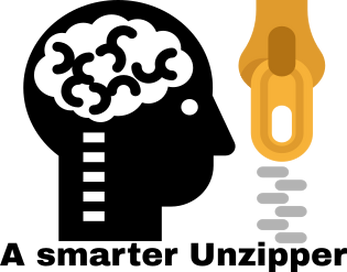
Comments
Log in with itch.io to leave a comment.
Nice tool! :)
PeaZip also has this functionality and I'm loving it.
I've been looking for a tool that would do this, so thanks for the recommendation.